Sharing from your company accounts to your personal social media pages helps build your personal brand and credibility, build your online network and drives traffic to the company’s social media accounts. Below are step-by-step guides to sharing from the email you received from the Schwartz Media team:
*NOTE: Be sure to log in to your social media accounts prior to beginning the process.
From Facebook
- Click the link to the company Facebook post provided in the email
- Click ‘Share’ and you will receive three options:
- Share Now (Friends): Automatically share the post to your personal account for your friends to see
- Share…: Allows you to share personal commentary to the content before it is posted to your page. This option is recommended in most instances as it allows your friends to understand why it is valuable for them to click the post
- Send As Message: Share the content with specific friends on Facebook via a private message
From Twitter
- Click the link to the company Twitter post provided in the email
- Click the ‘Retweet’ button

- A pop up will show the tweet and a comment box. Type a comment in the ‘Add a comment…’ box and click ‘Tweet’ OR click ‘Retweet’
From LinkedIn
- Click the link to the company LinkedIn post provided in the email
- Click ‘Share‘ at the bottom of the post
- Add a personal comment and click ‘Post’





 See More Blogs
See More Blogs
Comments